I've got Windows 2000 and a GeForce 7300GS.
When I launch OpenGL applications in a window I get this wierd flashing ghost of the last window. It always appears in the upper left corner of the screen.
It happens in DarkPlaces only when I run it in a window, in full screen its fine.
It happens in 3ds Max 8 only when I use the OpenGL plugin, with the DirectX plugin it doesn't happen. (But I like the way OGL handles textures in MAX)
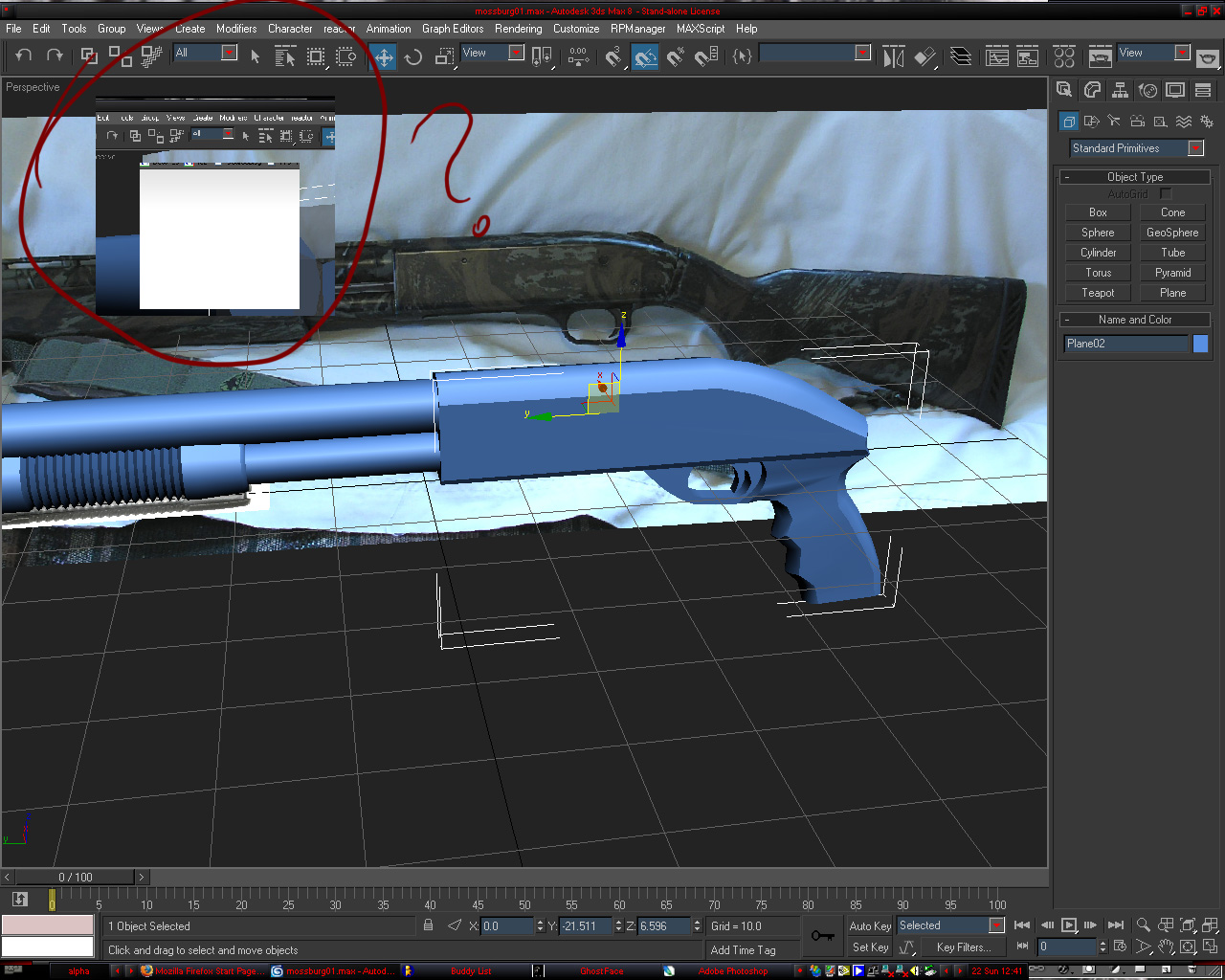
I've got the latest version of Nvidia's drivers.
Can anybody point me in the right direction to getting this fixed?



